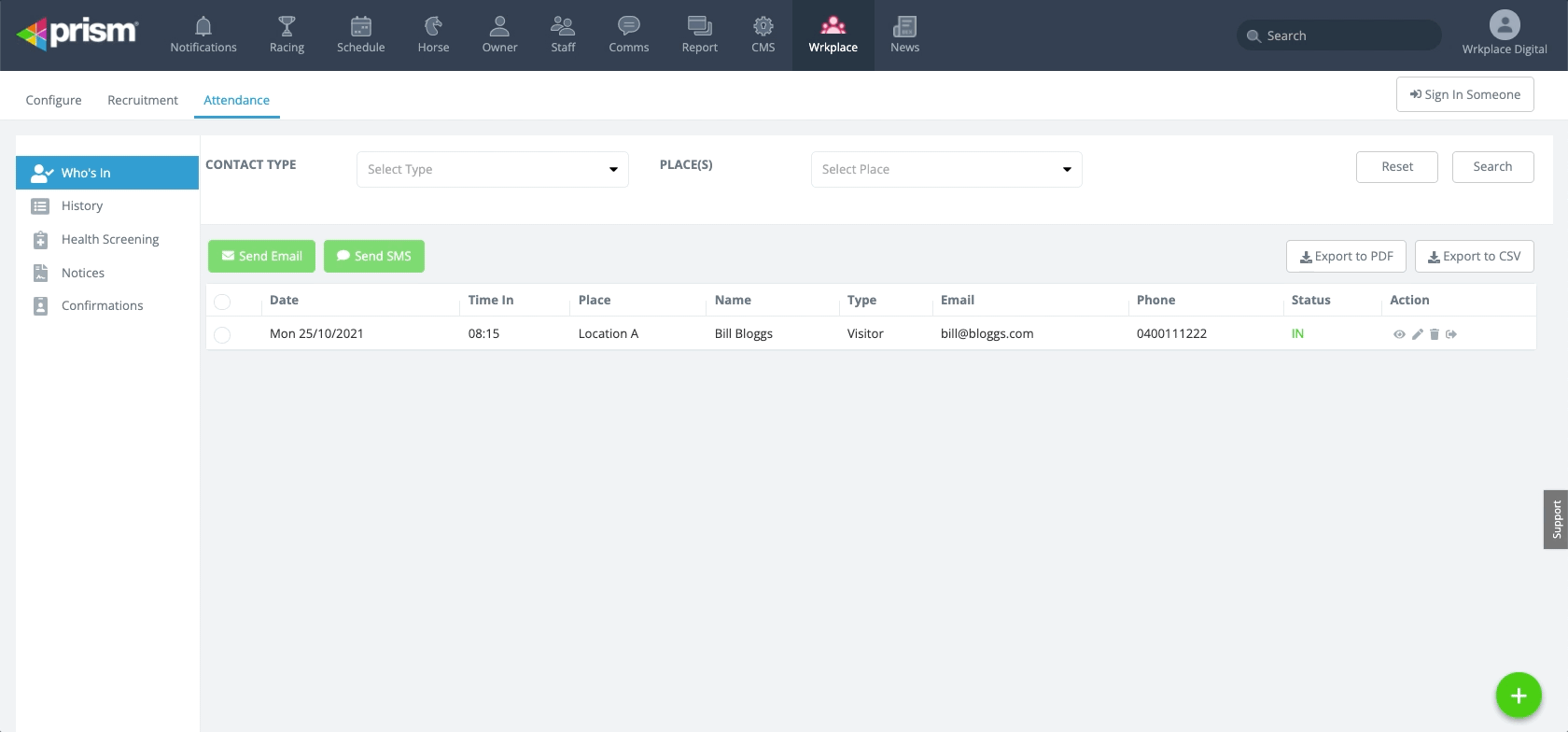This article applies to the Wrkplace Attendance module.
On occasions, an attendee may not have a smart device or may have forgotten to scan a QR code to record their entry into your workplace. Or they have forgotten to sign out upon departing your workplace.
Here’s how to sign someone in at the time of entry or afterward.
- Navigate to Attendance > Who’s In
- Click Sign In Someone in the top right hand corner of the screen
- Complete relevant details, including identifying the attendee type
- If the attendee type is an Employee or Contractor, select their name from the list of authorised Employees and Contractors.
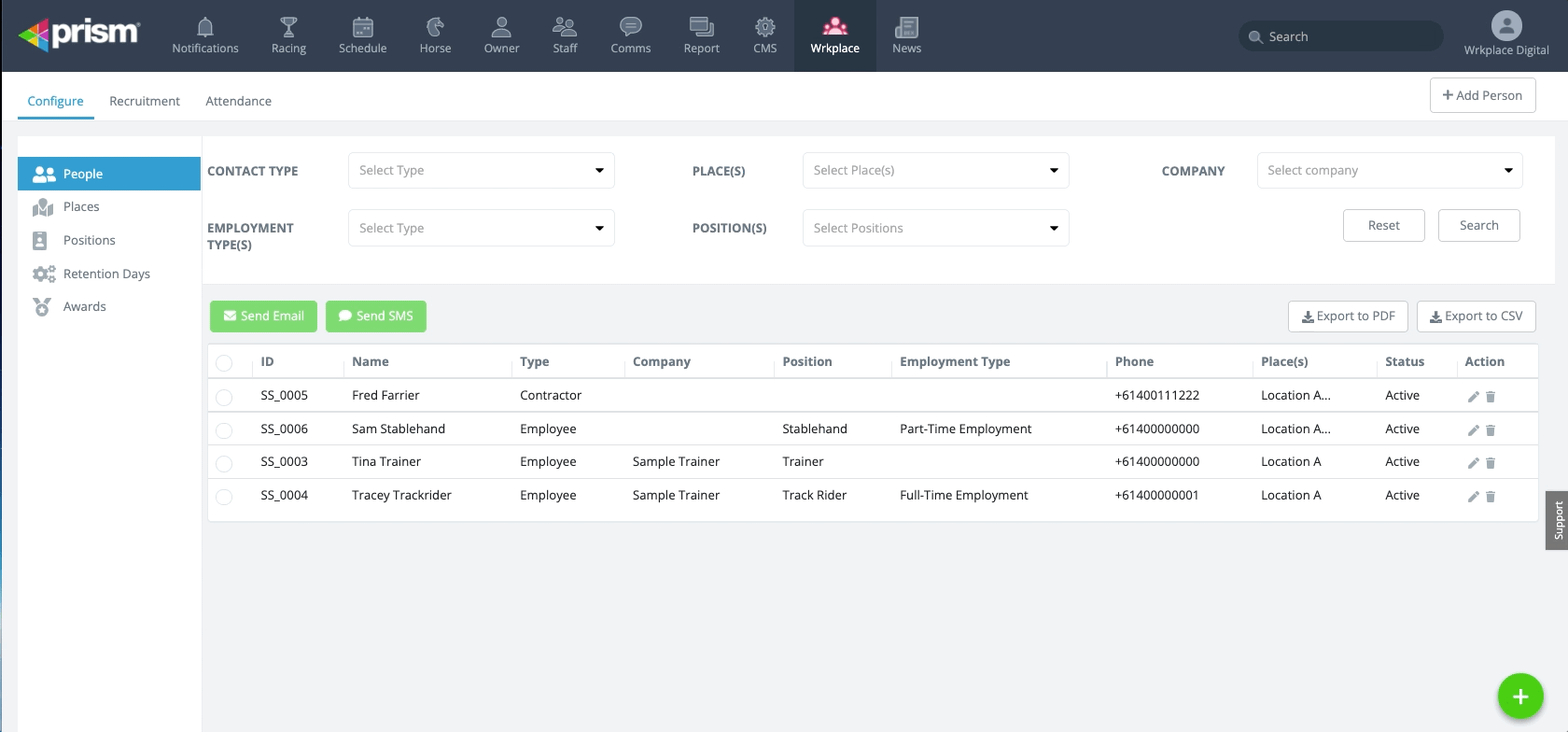
Here’s how to sign someone out at the time of departure or afterward.
- Navigate to Attendance > Who’s In
- Find the relevant attendance record, using the filters if required
- Edit the attendance record