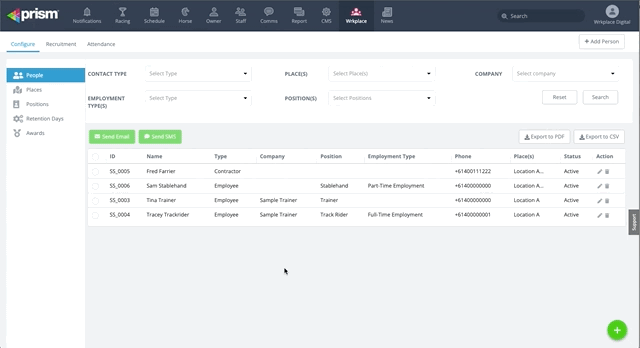Pre-requisites
- Add Awards and Award Classifications 🔗
Positions are the ‘roles’ your employees are employed to perform.
When adding your employees into the People records (see How to add People), you assign each employee to a Position.
So before adding employees into the People records, add all the relevant Positions.
You must first add any relevant Awards and Award Classifications. You can then assign any relevant Award and Award Classification to each Position as you add Positions.
Here is how to add Positions.
- Navigate to Configure > Positions, then select click Add Position.
- Enter Position
- Select Award and Award Classification (optional, but recommended)
- Select which other position this position Reports To (optional, but recommended)
- Select a job Category