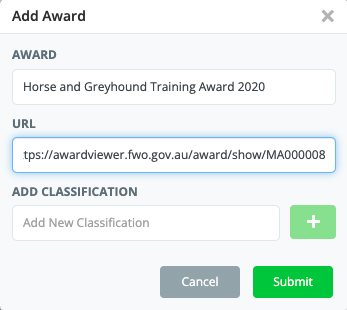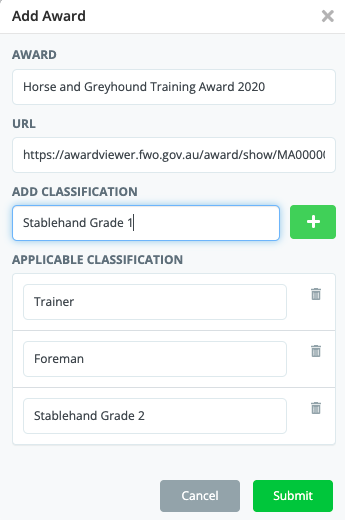Before adding Positions and your Employees who fill those Positions, you may need to add in any applicable Awards and Award Classifications.
These Awards and Award Classifications can then be assigned to the Positions in your organisation. This helps you manage your HR processes including employee pay and entitlements, and correctly onboarding new employees.
Here is how to add Awards and Award Classifications.
- Navigate to Configure > Awards, then select click Add Award.
- Enter Award Name
- Enter the URL of the Award (we recommend pasting the URL of the award to ensure you are always linking to the most up to date version of the Award, and to allow the URL to be easily shared with employees and candidates)
- Enter all relevant Award Classifications