With just a little bit of code added to one of your website pages, any job vacancy added to Wrkplace HR can be displayed on your web page.
Simply select the “Post job to Wrkplace” option at the bottom of the Add Job form.
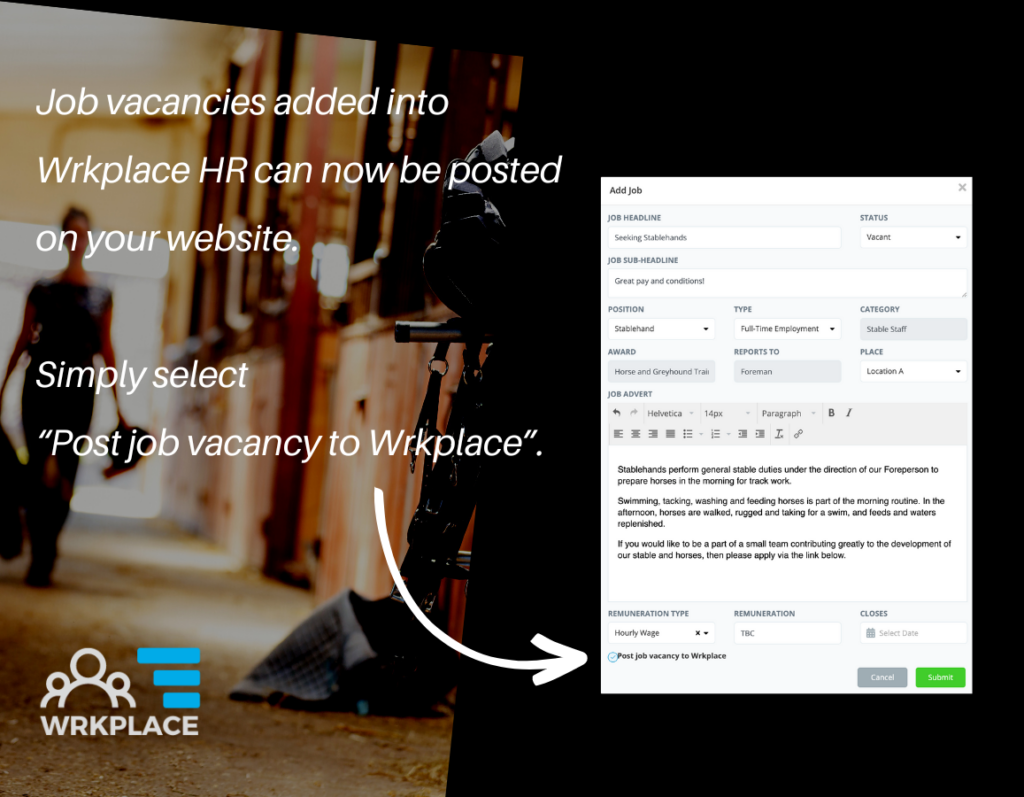
We will be notified of your new job vacancy and will ensure that job vacancy appears on your website within a day.
The first time this happens, there is some code we will provide you. You can copy and paste this code to a chosen web page on your website (e.g. yourdomain.com.au/jobs), or you can forward the code we provide to your IT representative. It will take just a few minutes and is only required once.
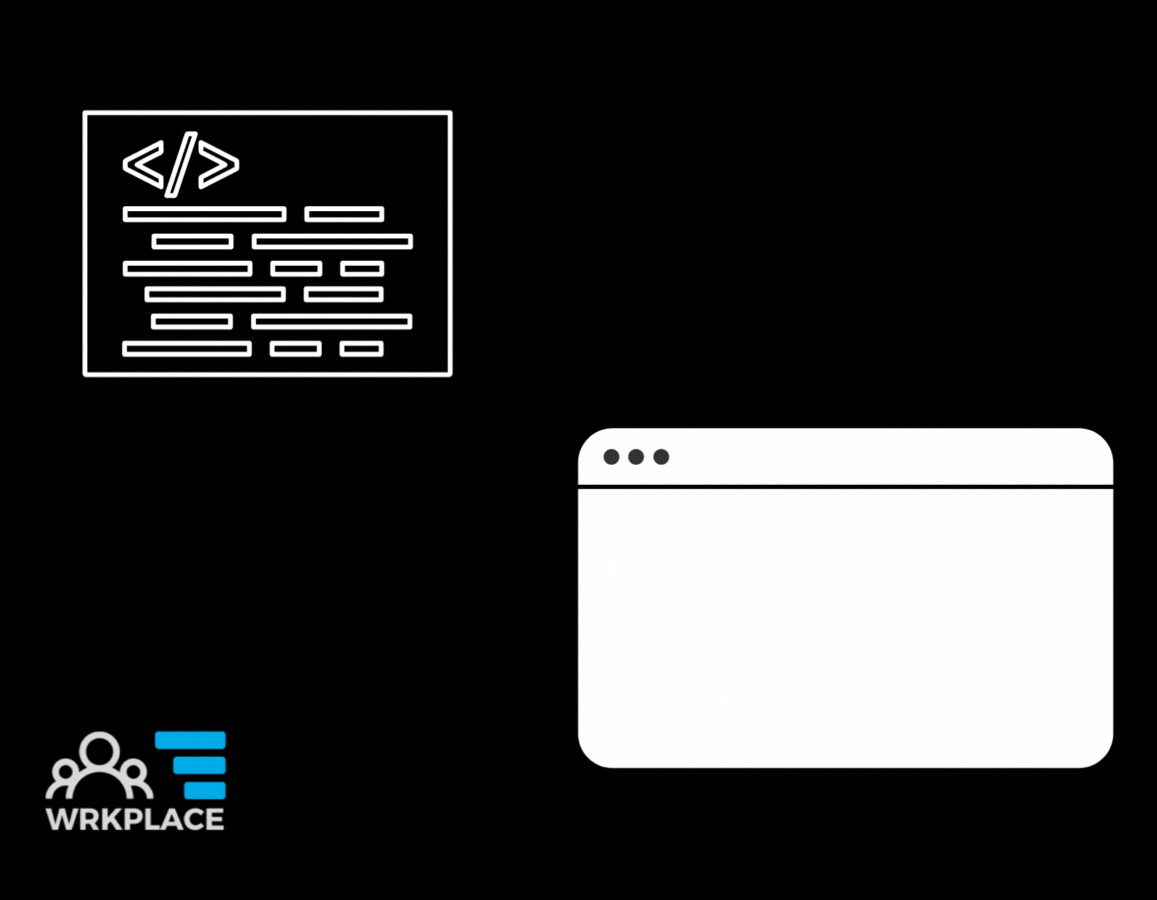
We can modify the display of the job vacancy so it suits your website branding. The content displayed can also be modified. This is only required once.
At all times, a link to the job application page will allow candidates to apply for your vacant position. Those candidates will appear in the Wrkplace HR Job Applicants screen.
