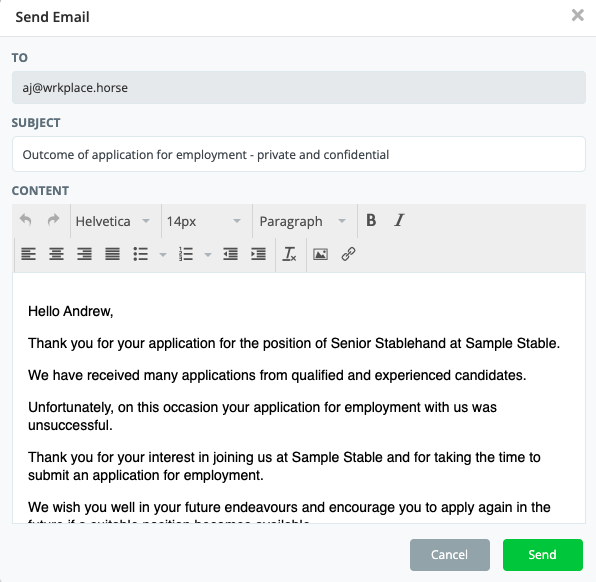Pre-requisites:
- Add Job Vacancy 🔗
You can review each job application directly in the Wrkplace HR module, and rate and manage each application.
You can also semi-automate an email notification to the applicant upon starting to review their application, or upon recording the applicant as being unsuccessful for the role. More automations will be available soon.
Here’s how to review, rate and manage each application.
- Navigate to Recruitment > Applicants
- Apply filters if necessary
- Click on the View Application action icon for any application
- Review applicant details, applicant’s message and any CV or cover letter submitted
- If the applicant has emailed a CV or Cover letter separately, upload those files
- Update the Application Stage from New (default) to: Review > Interview > Shortlist > References. Or you can record an applicant as being Unsuccessful in their application.
- Record an Application Rating, representing their suitability for the role they have applied for.
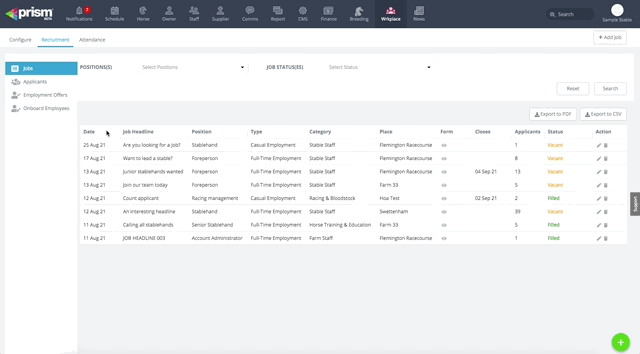
When updating the Application Stage to Review, you can easily notify the applicant that you have received their application and are currently reviewing.
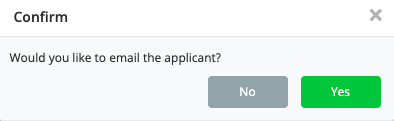
This is a pre-drafted email template which you can modify if you wish, prior to send the email.
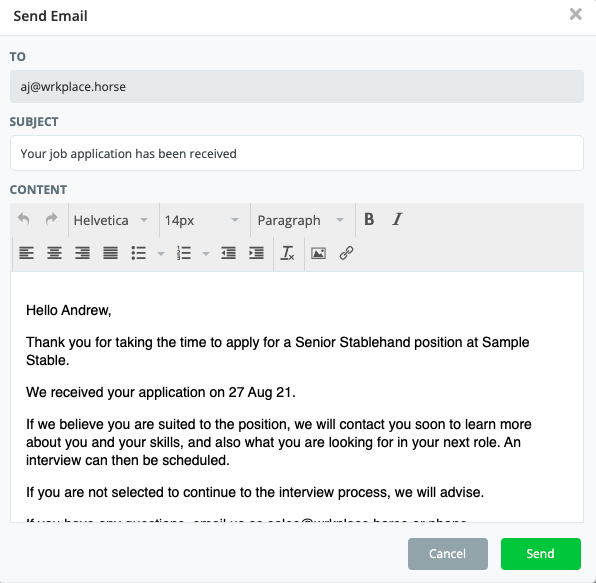
When updating the Application Stage to Unsuccessful, you can easily notify the applicant.
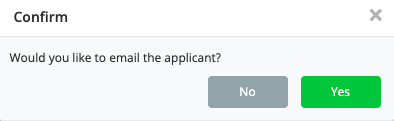
This is a pre-drafted email template which you can modify if you wish, prior to send the email.