This article applies to the Wrkplace Attendance module.
To allow employees, contractors, visitors and delivery drivers to effortlessly sign-in and out of your workplace, print an A4 Sign-In Poster complete with QR code.
This QR code can be scanned by each attendee to your workplace, by their mobile phone camera or QR code reader.
Each Place (site) you have configured in Places is assigned a unique QR code and sign in poster.
Attendees do not have to use a QR code reader on their mobile device. Smartphones no older than 2016 (approximately) can generally scan QR codes using the camera function.
Upon scanning a QR code, the unique sign in screen displays in the attendee’s default browser on their mobile device.
Here is how to print your sign in poster for each Place you have configured.
- Navigate to Configure > Places
- View the QR Code sign in poster by clicking the view (eye) icon for each Place you have configured
- Click Print to open your computer’s default print function.
- From there you can print or (on most computer operating systems) save as a PDF for later use.
Print as many sign in posters as desired to ensure they are conveniently displayed to all attendees at all relevant entry and exit points, and any congregational areas such as an office or tack room.
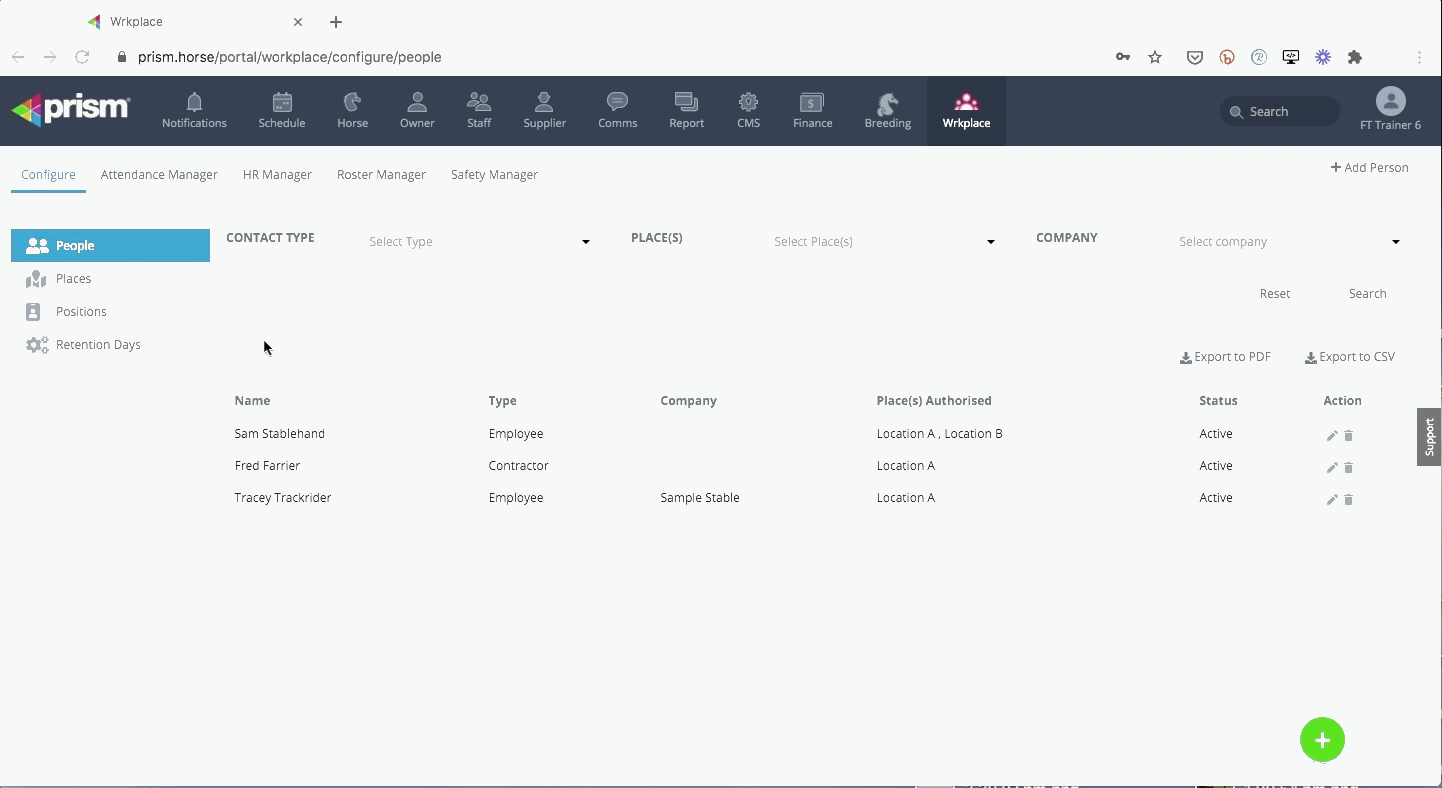
You may also wish to print a helpful Sign In Instructions poster for your employees. This document includes important instructions on how employees can enable Location Services on their mobile device browser – an important security feature.
