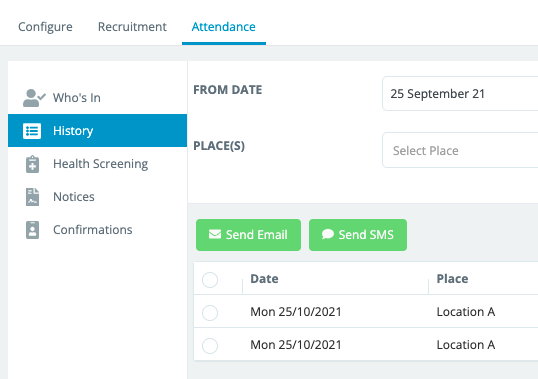This article relates to the Wrkplace Attendance module.
You can send any Employee, Contractor, Visitor or Delivery contact an email or SMS from the People screen.
Select a person or people from the People screen, then click Send Email or Send SMS.
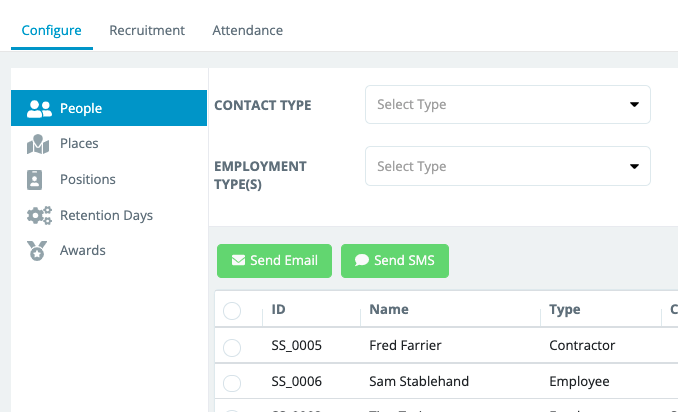
You may also send any Attendee an email or SMS from the Attendance History screen.
Again, select an attendee or attendees, then click Send Email or Send SMS.