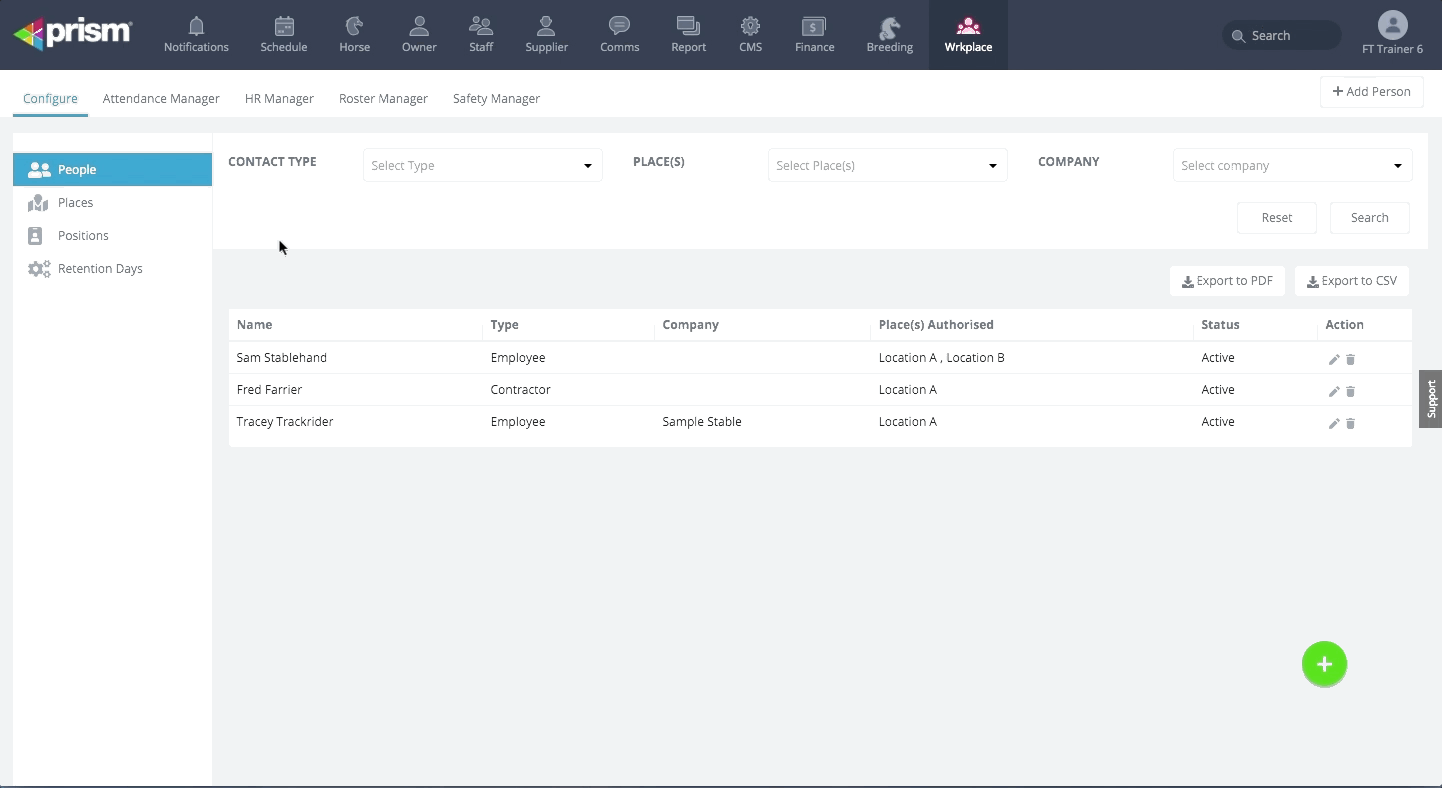This article applies to the Wrkplace Attendance module.
Wrkplace Attendance allows you to present safety or other notices of any kind on the attendee’s device when they are signing in to your workplace.
These notices appear after the Health Screening question(s) are displayed, and only if the attendee’s response to those questions (yes or no) is acceptable to allow them to enter your workplace.
These notices can be tailored to each attendee type and workplace (site).
Multiple notices can be displayed on attendee devices. Attendees will have to review each notice and respond with either Accept or Reject, on each notice.
Notices are optional.
Here is how to configure notices.
- Navigate to Attendance Manager > Notices
- Select Add Notices in the top right hand corner of the screen
- Select the Place(s) (sites) where this notice will be displayed
- Select the Attendee Type(s) to whom this notice will display
- Enter the Notice Subject to display on the attendees device
- Enter the Notice Content to display on the attendee’s device
Add, edit or delete any notice to display on attendee devices.