This article applies to the Wrkplace Attendance module.
Wrkplace Attendance Manager will keep an Attendance History log.
You can configure the solution to automatically delete attendance history after a specified number of days for employees, contractors, visitors and deliveries.
This is an important configuration step as your country and state will have specific COVID Safe requirements to keep attendance history for a specified number of days, but privacy regulations that require the deletion of that data after the specific number of day.
For example, in Victoria and New South Wales, you are compelled to store attendance history for 28 days, but no longer (unless the data relates to an employee). In Queensland, the number of days is 56.
Here is how to configure the number of days attendance data is retained in your Wrkplace Attendance database.
- Navigate to Configure > Retention Days
- Edit the number of days to retain attendance history for each attendee type.
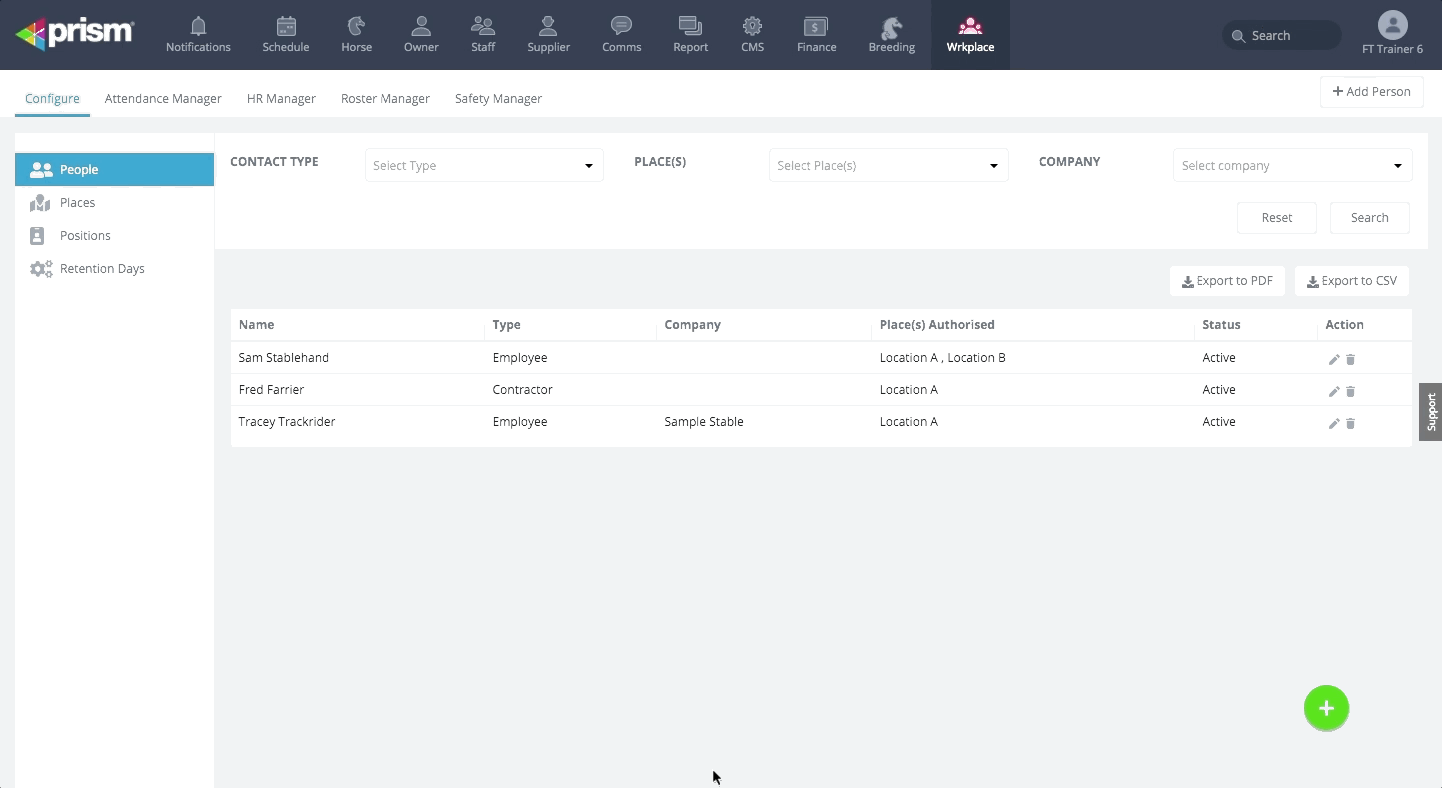
Note: If you are using Wrkplace to track employee time in & out for payroll, ensure you maintain the required amount of time sheet data to satisfy applicable country regulations (e.g. in Australia, this is seven years).
