When an attendee signs in to your workplace, the default behaviour of the attendee’s browser is to display a big blue SIGN OUT button.
We call this the ‘Easy Sign Out’ button, as it was designed to sign out upon departure, or at the start of any unpaid break.
You may now choose to disable this button, therefore forcing the attendee to scan a QR Code Sign In/Out Poster to sign out.
This could be beneficial in the case of employees. By requiring employees to scan a QR code at the end of their shift or at the start of any unpaid break, you are reducing the risk of ‘time theft’. No longer can an employee ‘easy sign out’ after departing your workplace.
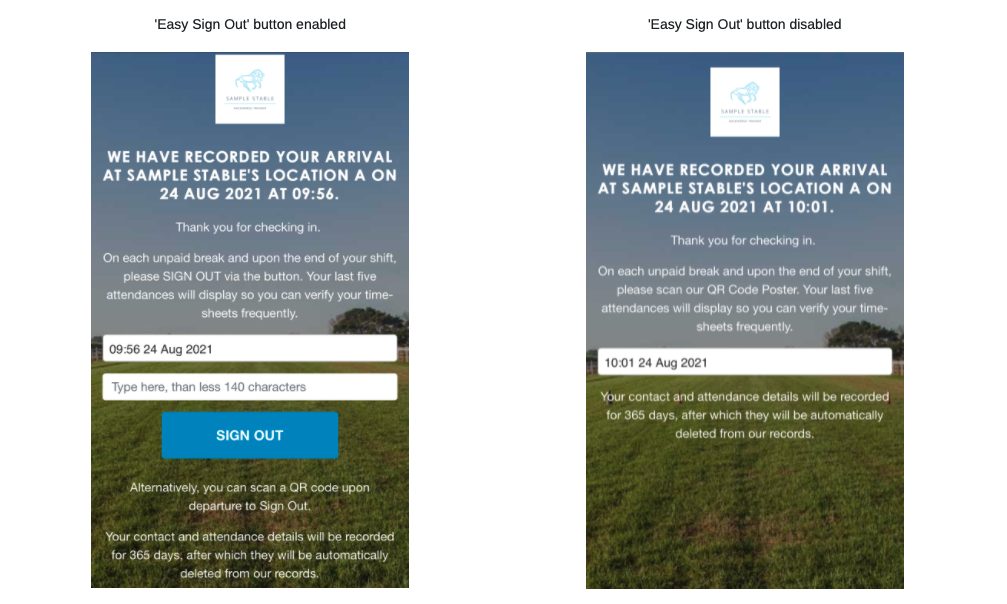
Upon scanning a QR code when leaving, their browser will automatically route the attendee to a Sign Out page that does contain the Sign Out button and the opportunity to enter text (great for recording any notes, leave requests, raceday straps, number of track rides etc)
Note: We recommend training all employees to ensure their preferred mobile browser is not in ‘Private’ mode (Safari) or ‘Incognito’ mode (Chrome). If browsers are in either of these modes, their phone will not recognise that they are already signed in. The attendee will not automatically be sent to the Sign Out screen when they scan a QR code.
To disable the ‘Easy Sign Out’ button and tighten up the security and integrity of your employee sign out process, please email us at support@wrkplace.horse.
